SecFolder 2.0
The next generation of file access control for macOS is coming soon. Experience enhanced security, improved performance, and powerful new features to protect your most important data.
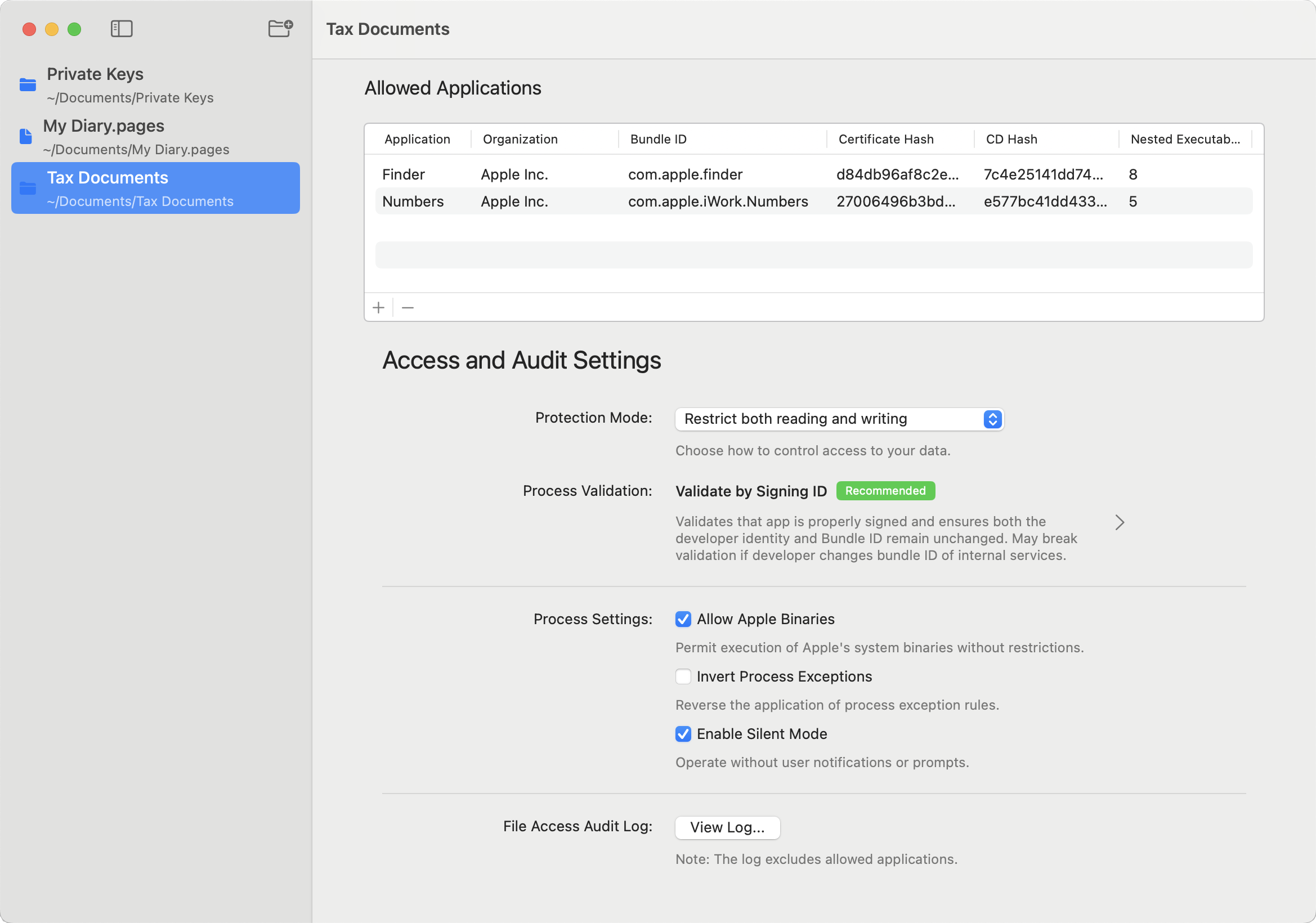
To install SecFolder, we use Homebrew. If you don't have Homebrew installed, please visit the Homebrew website for installation instructions.
Once Homebrew is installed, copy and paste this command in your terminal:
brew install --cask --no-quarantine gritse/SecFolder/SecFolder This command will install SecFolder on your Mac without quarantine, using our custom tap.
Be among the first to try SecFolder 2 and provide valuable feedback. Early access members will receive exclusive benefits and priority support.
The next generation of file access control for macOS is coming soon. Experience enhanced security, improved performance, and powerful new features to protect your most important data.
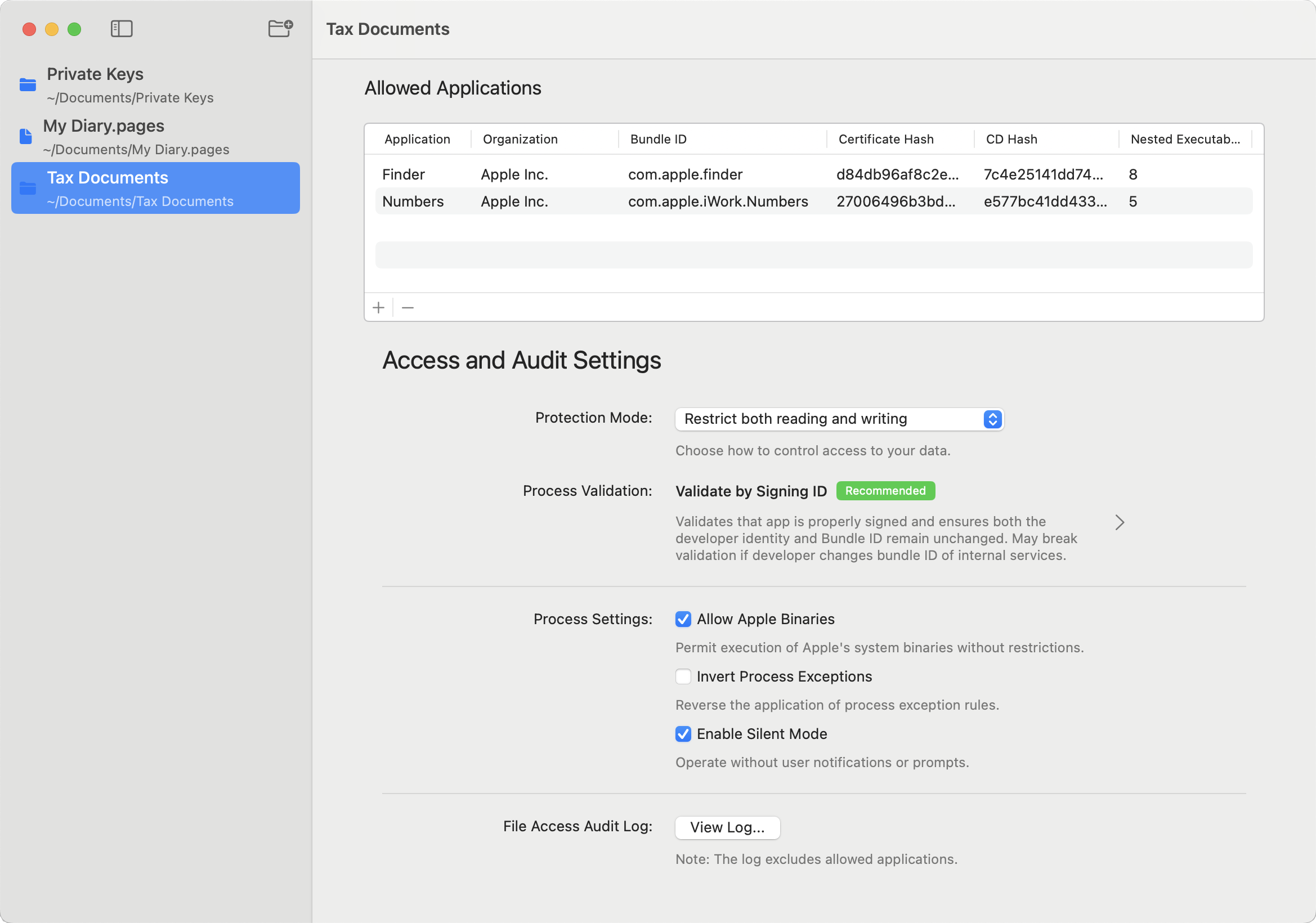
Control which applications can access your protected files and folders with detailed visibility.
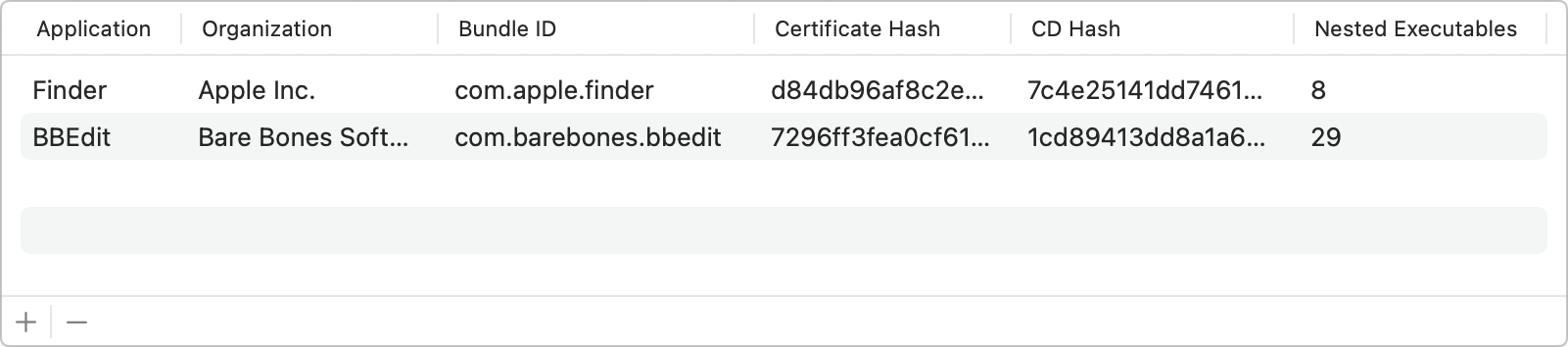
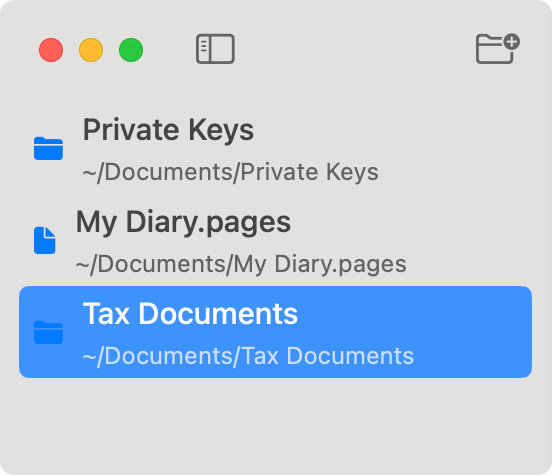
Take complete control over your file security with individual-level permissions and specific protection rules.
Stay informed with detailed tracking and monitoring of all file access attempts.
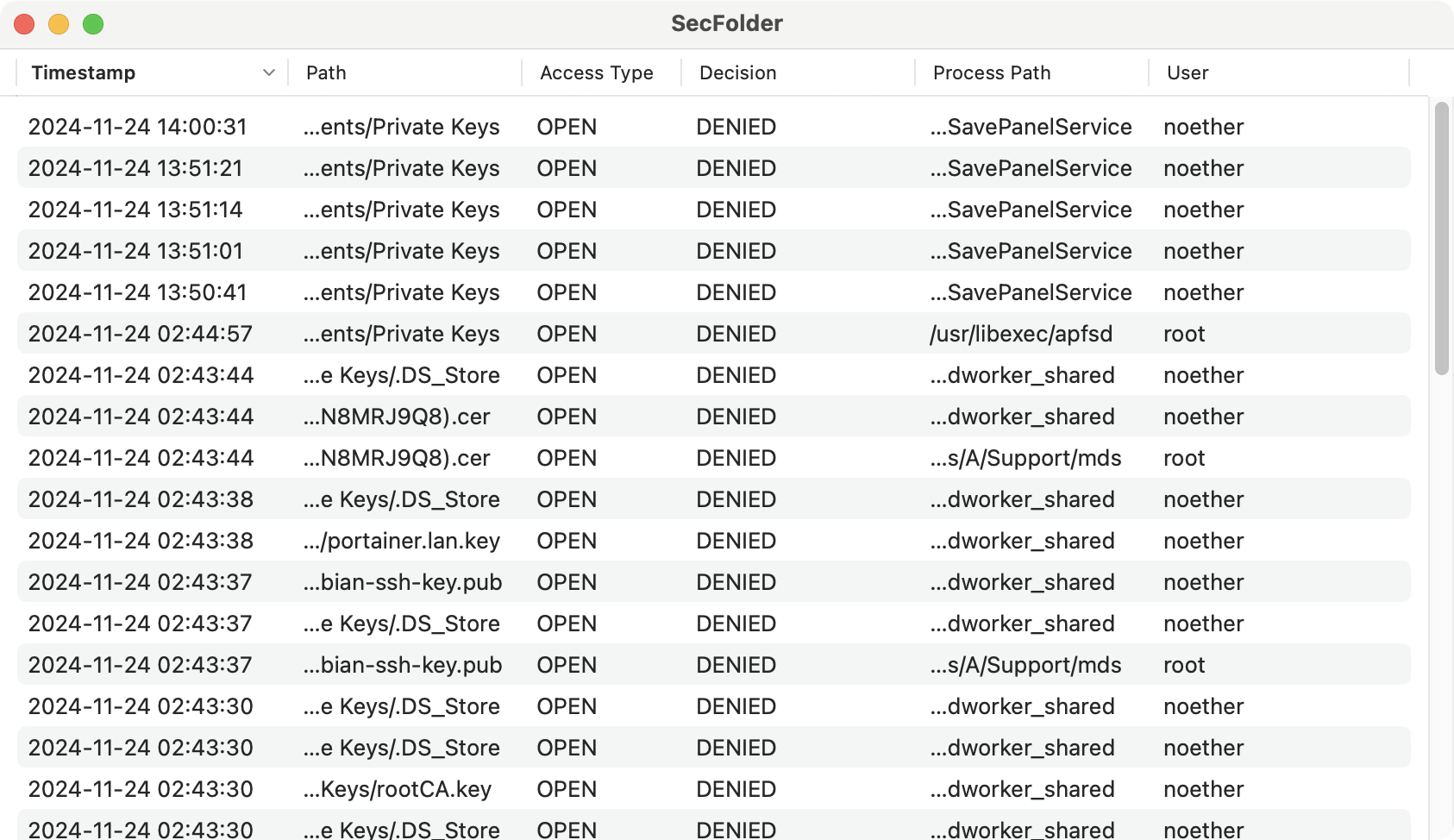
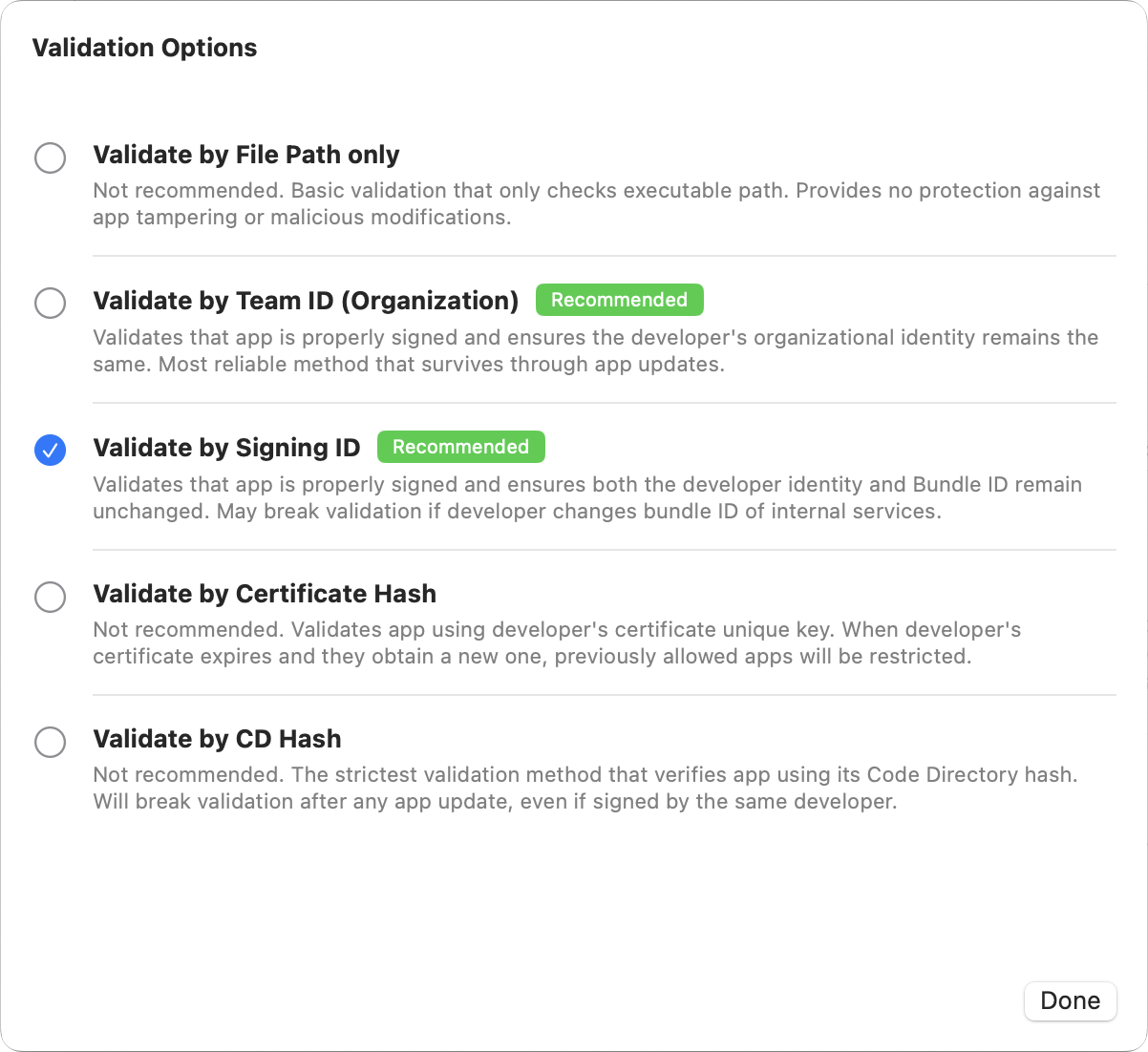
Ensure maximum security with multiple validation methods and enhanced protection options.
Choose the perfect security level for your needs
Default system behavior with standard file access
Monitor access attempts without blocking any requests
Allow reading while preventing any modifications
Restrict both read and write access completely
Each protection level can be customized per folder or file, giving you complete control over your data security.
SecFolder is powered by Santa, an open-source binary and file access authorization system for macOS, developed and maintained by Google. Santa provides a robust security foundation that has been battle-tested in enterprise environments.
Watch how SecFolder actively protects your sensitive files by blocking unauthorized access attempts
SecFolder immediately identifies potentially malicious applications attempting to access protected files
Access is automatically blocked, keeping your sensitive data safe from unauthorized access
In this demo, SecFolder detects and blocks a test "Spyware" application attempting to access protected files
Instant protection against threats
Track all access attempts
Customize protection levels
Experience complete protection for your sensitive files with our 7-day trial. No credit card required.
Get lifetime access for personal use
✓ 30-day money-back guarantee
✓ Secure payment processing
Major version upgrades (e.g., v1 to v2) will be available at a discounted price
For commercial use, please contact us
Got questions? We've got answers. If you don't find what you're looking for, feel free to contact our support.
Still have questions? Contact our support team